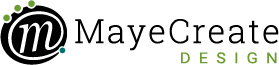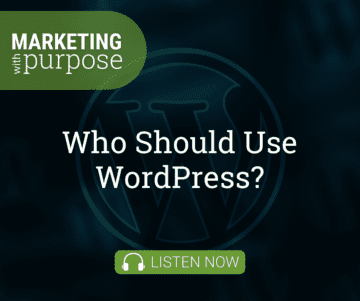Formatting Text
February 10, 2010

CONSUME CREATIVELY
This content is available in:
This content is available in:
TEXT
If you don’t know the name of a button, hover your mouse pointer over the button and a yellow tag will appear with the button name.
Use the styles in the formatting section please.
You will not be able to see exactly what the styles look like as you apply them! But you can always update the section and view the styles on the public site. If you don’t like them then you can change them!
If you want the text to be formatted in a similar fashion to the rest of the site use the styles in the format drop down menu. Why would you do this? To keep the site looking professional and consistent, use additional styles sparingly. To do this highlight the text you want to change and then choose the appropriate style from the drop drown.
Who Manifested This Madness?

This fabulous human, that's who.
Monica Maye Pitts
Monica is the creative force and founder of MayeCreate. She has a Bachelor of Science in Agriculture with an emphasis in Economics, Education and Plant Science from the University of Missouri. Monica possesses a rare combination of design savvy and technological know-how. Her clients know this quite well. Her passion for making friends and helping businesses grow gives her the skills she needs to make sure that each client, or friend, gets the attention and service he or she deserves.