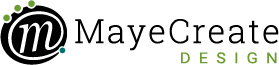Pictures Galore: Use Images in Social Media to Engage Your Audience
September 27, 2014

CONSUME CREATIVELY
This content is available in:
This content is available in:
TEXT
What’s one of the main reasons businesses are on social media? To engage their audience. What’s another reason? To drive that audience to your website. How do we do both of those things together? First, we have to grab someone’s attention. Then we have to get them to click.
The best way to grab people’s attention is to give them something striking to glance at, but what sort of imagery should you present to people? Here are a few tips in case your social media posts are a little less than visually stimulating.
1: Exploit Your Branding
Utilize your profile photo to reinforce your brand. In and of itself, your brand should be eye-catching and to build a successful business, you gotta put your brand in front of people as often as possible. Put that puppy everywhere! We even used our logo as ornaments on a Christmas tree for our social media cover images last year… your only limit is your imagination!
2: Share Your Space
People loves photos of people. I’ve said it once, and you know I’ll say it again. On average, our Facebook posts that feature a silly photo of someone around the office or from events we host trends among the highest of all our social media posts.

There’s no rhyme or reason to some of our posts… And those posts get a lot of “likes”! Share some of your office life. 1: We had team building training. 2: Monica got her caffeine on before teaching a Lunch’n’Learn. 3: We had a fun Bur Oak Brewing Company website launch party. 4: I like rubber duckies and lens flares. 4: Katie and Val were hair twinsies. 5: We designed a banner for Missouri Annual Conference.
If your office goes out to lunch together, consider snapping a photo of everyone and posting it. If your business is celebrating an anniversary or a special occasion, document the happiness and show the social media world. I can 99.9% guarantee these posts will be successful in engaging your audience.
3. Inform With Imagery

When posting a link to Facebook, use those left/right arrows to find a thumbnail to represent your post. Wouldn’t you click on those lovely colored pencils?
Sharing fun photos is awesome, but you should share others, as well. Whether you’re posting those 10 blog posts you’ve written or an interesting article you’ve found online make sure to use images with your articles.
When you post links to Facebook you’re automatically given an option for a thumbnail within that post. Make sure to choose one that’s interesting and not stereotypical.
Twitter allows for images with links, as well, however Twitter limits the size of your post to 140 characters. Images take up 23 characters in a tweet and links require 22-23 characters. It’s a bummer, but sometimes when posting a link to Twitter you have to sacrifice imagery.
Lastly, and you’ll notice there’s no header for this section because I’m not entirely sold on the idea yet: emoticons. Apparently, emoticons have made it into the mainstream; it’s acceptable to put emoticons in a business’ social media posts.
While I use them frequently when writing emails or comments to friends, I’ve yet to include one in our social media posts. But, apparently, according to HubSpot, “even something as simple as a smiley face emoticon in your post can increase Likes by 57 percent, comments by 33 percent, and shares by 33 percent over posts without them.”
While I adore HubSpot, I’m on the fence. If you feel comfortable using emoticons in your social media posts, go forth and smiley! But I do suggest limiting them to your more personal posts.
Who Manifested This Madness?

This fabulous human, that's who.
Monica Maye Pitts
Monica is the creative force and founder of MayeCreate. She has a Bachelor of Science in Agriculture with an emphasis in Economics, Education and Plant Science from the University of Missouri. Monica possesses a rare combination of design savvy and technological know-how. Her clients know this quite well. Her passion for making friends and helping businesses grow gives her the skills she needs to make sure that each client, or friend, gets the attention and service he or she deserves.