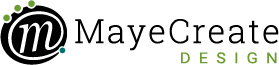Google +1, the New Icon on the Block.
August 30, 2011

CONSUME CREATIVELY
This content is available in:
This content is available in:
TEXT
 You may have noticed a new icon displaying in your search results. I know we all feel a little social media-ed to death at this point, everyday promoting your website gets a bit more like running for homecoming queen, but don’t discount this friendly little addition (pardon the pun).
You may have noticed a new icon displaying in your search results. I know we all feel a little social media-ed to death at this point, everyday promoting your website gets a bit more like running for homecoming queen, but don’t discount this friendly little addition (pardon the pun).
What it is.
Think of the Google +1 button as a pat on the back for a job well done. Sort of like a Facebook like button for your website but without the commitment. You do business with others you like, if you’d give a referral for this company to a friend then a +1 is in order. Google describes the +1 as “short hand for “this is pretty cool” or “you should check this out””.
They invented the +1 system with the goal of helping those you know find the best stuff when they search; And in my humble opinion to give Facebook a bit of a kick in the pants.
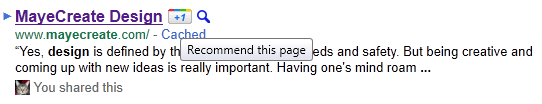
Why you would +1.
Google says, “Sometimes it’s easier to find exactly what you’re looking for when someone you know already found it. Get recommendations for the things that interest you, right when you want them, in your search results.”
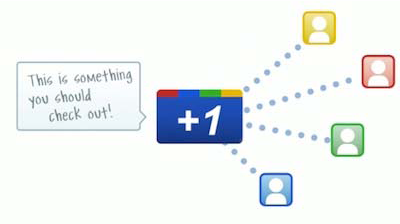 Google and the other search engines have been moving away from a search model that places heavy emphasis on site content and moving toward one that is more heavily dependent on backlinks and site popularity (part of which is measured through social media likes/shares and links). The +1 button is just another move in that direction, so you can bet that Google will take it’s own +1 data into account when calculating search results, SEO, and page rank.
Google and the other search engines have been moving away from a search model that places heavy emphasis on site content and moving toward one that is more heavily dependent on backlinks and site popularity (part of which is measured through social media likes/shares and links). The +1 button is just another move in that direction, so you can bet that Google will take it’s own +1 data into account when calculating search results, SEO, and page rank.
As of right now, it is too early to tell exactly what effect the +1 button will have on your site SEO, but it is fair to say that Google might weigh their own tool more heavily than tools from other social media networks. But that’s just a hunch.
How it affects the ranking of your website.
There’s no black and white answer to how much the Google +1 button will affect the page rank of your website. Search engines have been steadily migrating towards backlinks and site popularity, such as social media likes, shares and links to determine if your website is a quality resource. The theory is the same as giving a friend a referral, the opinion of those you trust matters. Google states, “because of this, +1’s from friends and contacts can be a useful signal to Google when determining the relevance of your page to a user’s query. This is just one of many signals Google may use to determine a page’s relevance and ranking, and we’re constantly tweaking and improving our algorithm to improve overall search quality.”
So to recap, it may, possibly and can potentially probably affect your rankings. Yup, clear as mud.
Will +1 stick?
The magic 8 ball says, “outlook good,” but even the clairvoyant plastic ball isn’t all knowing. What I do know is most things Google does stick. You can be an early adapter and set the trend or wait until your competition gets a leg up! Consider treating like you would all referrals; generate karma by giving the +1 approval to deserving businesses.
How to +1.
First you have to have a Google account.
Second you must be signed in to see the icon.
You can then see the number and names of people who’ve +1ed your website that are part of your Google contacts. You can see all of the annotations in your webmaster tools account.
You have the choice of sharing your recommendations, Google explains, “Your +1’s are stored in a new tab on your Google profile. You can show your +1’s tab to the world, or keep it private and just use it to personally manage the ever-expanding record of things you love around the web.”
So you can recommend others by clicking the +1 button in search results or any where you see the icon. Encourage others to +1 you by adding it to your site:
WordPress Plugin: Twitter Facebook Social Share
- In your admin section go to Plugins > Add New
- Search for Twitter Facebook Social Share
- Install and customize by going to Settings > TF Social Share
- So many settings! Pick the icons you’d like to allow visitors to share and more.
Google +1 sans WordPress (or with if you prefer this method):
http://www.google.com/webmasters/+1/button/index.html
Copy and paste the code into your website in a desired location
For more information about Google +1 visit their webmaster tools help section.
Who Manifested This Madness?

This fabulous human, that's who.
Monica Maye Pitts
Monica is the creative force and founder of MayeCreate. She has a Bachelor of Science in Agriculture with an emphasis in Economics, Education and Plant Science from the University of Missouri. Monica possesses a rare combination of design savvy and technological know-how. Her clients know this quite well. Her passion for making friends and helping businesses grow gives her the skills she needs to make sure that each client, or friend, gets the attention and service he or she deserves.