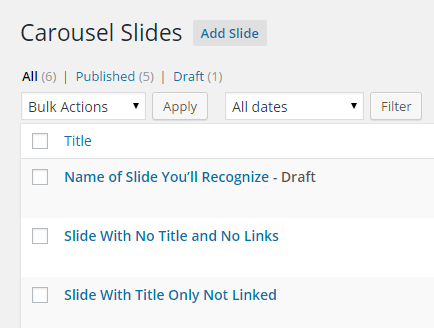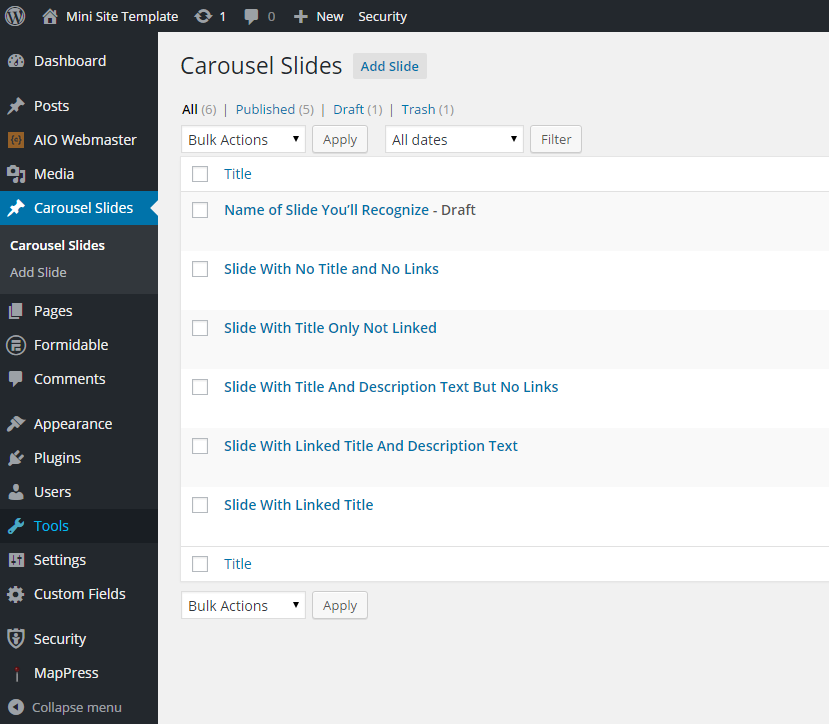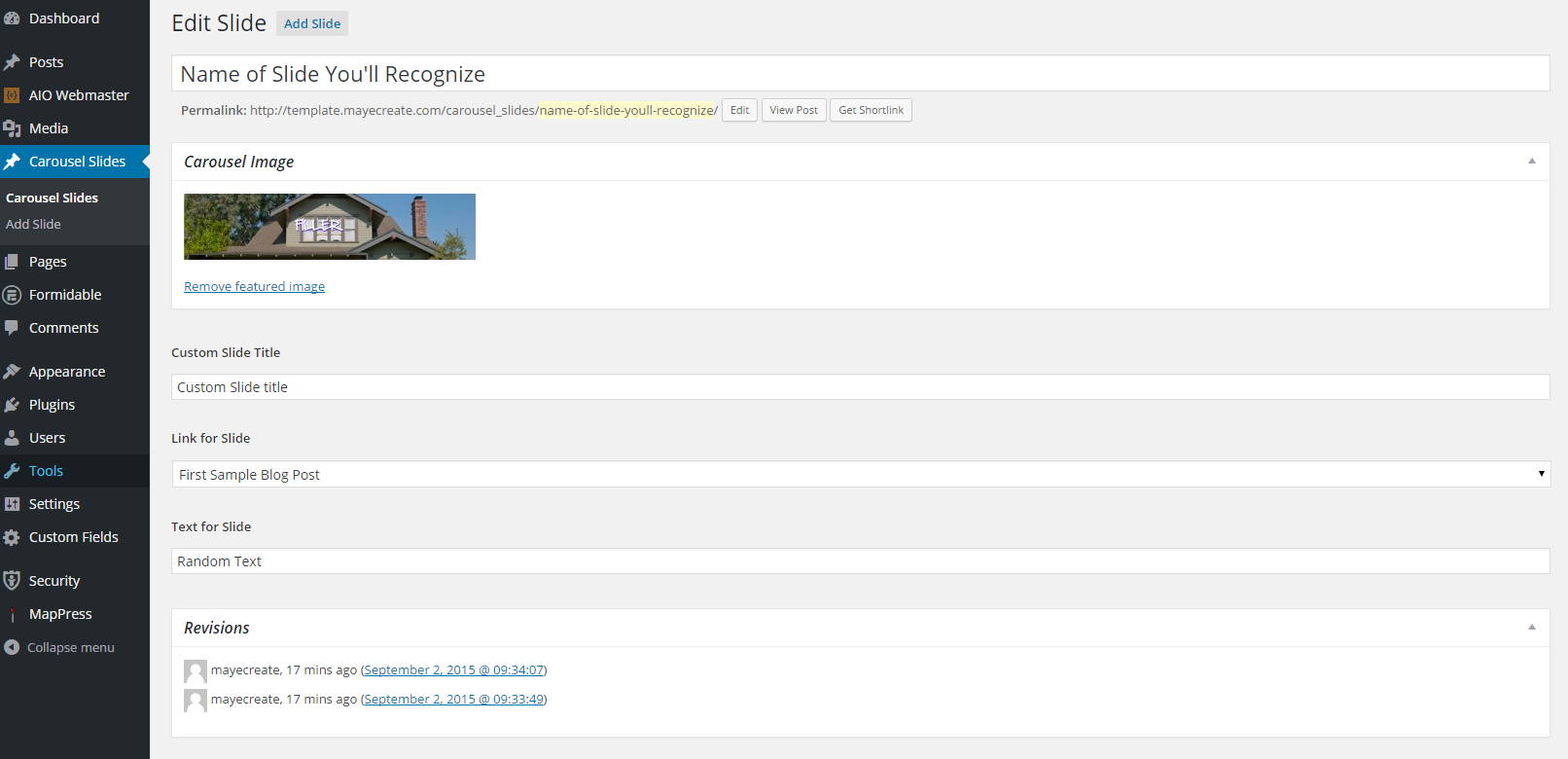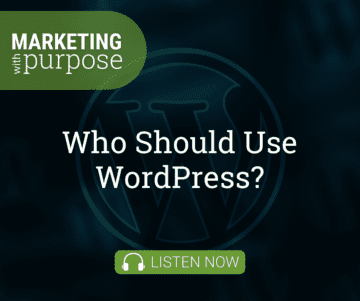Using Carousel Slides in WordPress
October 3, 2015
CONSUME CREATIVELY
This content is available in:
This content is available in:
TEXT
 Carousel Slides- Sounds like a carnival ride!
Carousel Slides- Sounds like a carnival ride!
Just imagine a carousel slide; how cool would that be? You could slide while spinning in circles- add that to my list of things to invent. Too bad the carousel slides I’m talking about may not be as fun, but they are just as cool. Carousel Slides is an easy-to-use and effective tool for creating a sliding image carousel on your front page. Showcase your photography, products, staff members and more to your website’s audience using Carousel Slides in WordPress.
Carousel Slides in WordPress
- Login to WordPress
- On the left main menu click on Carousel Slides
To Add a Slide
Click the Add Slide button
- Name the slide something that you’ll recognize for later, in case you want to edit the slide.
- You also have the option to add a featured image for your slide. Click Set Featured Image and upload a relevant image. If you are having trouble resizing your image, check out our image resizer tutorial.
- In the dropdown menu titled Link for Slide, select the page or post you would like your slide to be linked to. This means when someone is on your homepage and clicks on this particular slide, it will bring them to the linked page that you selected. Make sure you link the slide to a corresponding page or post.
- Finally, in the last box titled Text for Slide, add the text that goes with your slide. Something descriptive and informative for your audience is a good thing to have here. You also have the option to leave this field blank.
- Finally, in the last box titled Text for Slide, add the text that goes with your slide. Something descriptive and informative for your audience is a good thing to have here. You also have the option to leave this field blank.
- Once you have filled in the fields, preview the page to make sure everything looks alright. Finally, click Publish.
Editing an Existing Slide
Editing an existing slide is fairly easy. To start off, you’ll need to select Carousel Slides in the left main menu on your WordPress dashboard.
- Locate and click on the slide you want to edit.
- Clicking on the slide will bring you to the editing page where you have the options to change your slides’ featured image, title, link for slide, and text for slide.
Once the edits have been made, click Publish to make the changes live on your website. Always be sure to preview changes before clicking publish as what you see on your dashboard could be completely different than what the website will look like. Using the preview feature allows you to see what it will look like on your live site, before it is actually made live.
Carousel Slides is an easy-to-use and effective tool for displaying sliding images on your front page. Its ability to link images to your other posts and pages, display high quality images to your audience and add text to slider images makes it an almost essential piece of many websites today. Now maybe since you’ve figured out how to use Carousel Slides you can go try and invent the carnival Carousel Slide- and when you do, please let me know! I want to be the first one to try it!
Who Manifested This Madness?

This fabulous human, that's who.
Monica Maye Pitts
Monica is the creative force and founder of MayeCreate. She has a Bachelor of Science in Agriculture with an emphasis in Economics, Education and Plant Science from the University of Missouri. Monica possesses a rare combination of design savvy and technological know-how. Her clients know this quite well. Her passion for making friends and helping businesses grow gives her the skills she needs to make sure that each client, or friend, gets the attention and service he or she deserves.
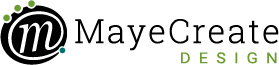
 Carousel Slides- Sounds like a carnival ride!
Carousel Slides- Sounds like a carnival ride!