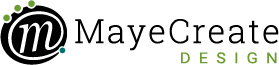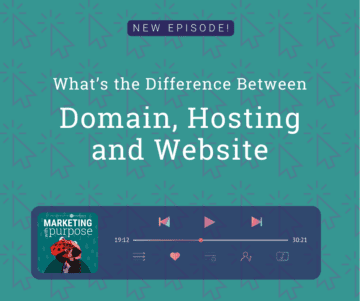Ways to Take Donations on Your Website
November 18, 2022

CONSUME CREATIVELY
This content is available in:
This content is available in:
AUDIO
VIDEO
TEXT
How to take donations online is a challenge we solve for clients every day so it’s high time I share that knowledge with you! I will be your guide today and go through ways to take donations on your website.
- Using a form
- Using a simple button connecting to PayPal, Stripe or Square
- Using a widget
Backing up a bit, regardless of how you accept donations on your website, I want you to do a few things for me.
Link to your donate page from the main navigation at the top of every page on your website.
When I say navigation, I mean the bar up at the top with all the links. You must have the donate link up there.
Don’t nest it someplace else, like the dropdown menu under Support. Make it a fun, colorful button so it’s easy to find.
Place callouts to donate throughout the site.
A call out is like a little invitation to your visitors to click or take action. It’s usually a title with a few lines of supporting text accompanied by a button linking people to the donate page. In your callout text discuss your impact and invite people to contribute to your cause.
Send a success email after the donation processes.
After someone makes a donation, you want to make sure your system sends out an immediate success email and thank you to your donors with a receipt.
You should also add a pop-up of information to your site saying the donation went through.
This will let donors know their money is where they intended to send it. But just because you send an automatic success email that does not negate your responsibility to send them a thank you letter. THANK THEM.
Don’t skip these steps!
Time for a short vocab lesson.
Now that the vocabulary is out of the way, lets dive in to ways to take donations on your website.
The ways you can accept donations on your site varies based on the type of website you have.
Here are a few options to add a donation capability to popular web platforms:
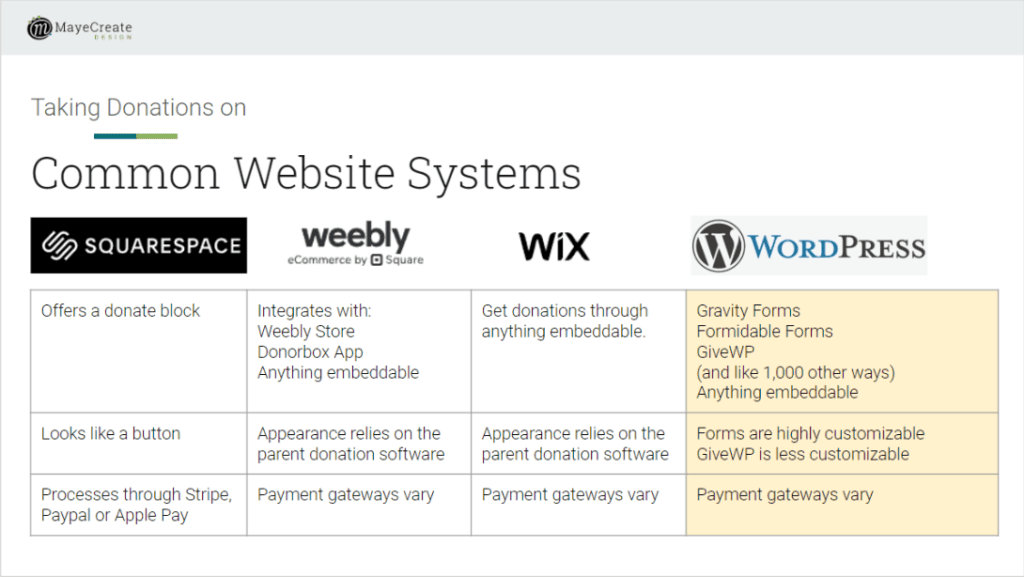
Squarespace
Squarespace offers a donate block you can use. You would need to integrate your payment system with it, but once it is set up, it looks like a button on your site.
Weebly
Weebly integrates with Weebly Store, meaning you would integrate your payment gateway into Weebly’s store feature. If you have the store already set up, you can have a donate product.
Weebly also integrates with the Donorbox app. If you use Donorbox as your donor management system, Weebly might work well for you. You can also embed things in Weebly, so buttons and widgets are options.
Wix
Wix doesn’t promote anything other than being able to embed and use widgets from your donor management system or payment gateway.
WordPress
Then we come to WordPress, my favorite. There are only 1000 ways that you can get donations through WordPress.
An easy way to get donations on a WordPress website is using a form building plugin with the ability to take payment. My two favorites are Formidable Forms and Gravity Forms. Both integrate well with several payment gateways. Forms are the best choice if you need to create something highly customizable..
You could also use a plugin called GiveWP. If you don’t have a donor management system yet and need an affordable solution give it a look. This plugin creates a whole donor management system in WordPress, meaning everything’s housed in the same spot. GiveWP is an amazing and powerful plugin, but the donation forms are less customizable than a form builder would be unless you have a developer to hook you up.
Donation Collection Options Pros and Cons
Now that you know what your website is capable of lets take a look at which option might work best for you by examining the pros and cons of the most popular options to take donations on your website.
Collecting Donations Using a Form
Tech Comfort Level:

What you’ll need:
- A form builder
- A payment gateway
To accept donations using a form, you need a form builder, like Formidable Forms or Gravity Forms. You’ll also need a payment gateway to process payment.
Pros
- Super customizable design. You can make it look like whatever you want.
- Many CRMs integrate with Gravity Forms and Formidable Forms naturally using an API, an extra thing you would need to install, or you can use Zapier, a third-party connector system.
- Form plugins are low cost, both Formidable and Gravity accept payments with their Pro plans starting at $160 per year.
- Square, Stripe and PayPal are payment gateways with no monthly fees, you just pay per transaction, and they integrate with most form plugins that offer payment collection options.
Cons
- You have to build the form.
- You are responsible for integrating the form with your payment gateway.
- You may need to integrate the form with your CRM, which will be a great way to gather information about your donors, but it takes some technology to get it rolling.
If you’re a tech savvy human you probably don’t think any of those items are cons. But many folks would potentially have to outsource those tasks to a tech savvy human. If that’s in your scope and budget though, these may not be obstacles to collecting donations on your website using a form at all.
Collecting Donations Using a PayPal or Stripe Button
Tech Comfort Level:

What you’ll need:
- A PayPal or Stripe Account
Almost all websites are fully equipped to allow donations with simple buttons from PayPal or stripe. Your biggest setup hurdles will likely be choosing which payment system you prefer and finding all the details to set up your account.
Pros
- Easy setup – Log in and follow the instructions to make a button, then copy and paste it to your site.
- Straightforward integration.
- It doesn’t require a website. The button can be added to emails too.
- Simple process for your donors, especially if they are regular PayPal users it’s normal and convenient for them.
- Upfront fees. Just pay as you go per transaction.
Cons
- Donors will click the button and be redirected off your site, which may cause confusion.
- Less customization on your donation page.
- Confusing for those without PayPal accounts because the first option on the pay page is to login to your account. You have to click a link to bypass the login and pay by credit card. More clicks often means more confusion if you’re not sure where to click.
- Depending on your donor management system, you might be able to integrate these options but it will likely require some creativity, elbow grease and a third party connector like Zapier.
Buttons are not as streamlined as some other options for collecting donations, but if this is all the tech you have, it’s a great way to get started.
Collecting Donations Using a Widget
Tech Comfort Level:

What you’ll need:
- A CRM or account with a donation platform
- Sometimes you need a payment gateway
Widgets are just snippets of code provided by your CRM or donation platform. To clarify, you have to have a CRM, donor management system or donation platform to use this method.
With this method, you’ll also need to check if you need a payment gateway and set one up if you do. Some systems have payment gateways built in.
Pros
- Easy setup – Log in and follow the instructions to make a form, then copy and paste the code to your site.
- Integrates with your CRM seamlessly.
- Semi-customizable to make your donation form look like the rest of your website
Cons
- Monthly or annual charges.
- Depending on your donor management system it could be less customizable than using a form builder.
How to Pick the Right Donation Method for You
1 .Assess what you already have.
You’re operating on a budget and there’s no reason to recreate the wheel. For example, if you already use donor management software, use a widget and put it on your website. Boom, decision made. If you don’t have a system or your system doesn’t integrate with your website then move to step 2.
2. Research what systems integrate with your existing donor management system or the system(s) you’re considering for the future.
I recently did an interview with Enola White, where she talks about how her organization uses Square as their donor management system, which is pretty clever. We use Stripe and can see all of our clients’ payment history information. So, you could use those easy payment processors as a donor management system if that’s where you’re at.
3. Find a system you’re comfortable with.
If you’re most comfortable working in your donor management system, you want to ensure all the information you need is in there. In that case, the widget is absolutely the best choice for you.
If you don’t have a way you manage it right now, then pick whatever freaks you out the least. If you don’t have a donor management system, go with the button.
If you love working in your website and want more than a button, you can go with the form and make something highly customized.
4. Consider how you want to guide visitors through the donation process.
As you’re evaluating the different systems you might use to accept donations, consider how you would like to guide visitors through the donation process. Each option offers varying levels of customization and you want to pick the one that lets you do what you want right out of the gate.
Consider the following formatting features for your donor page:
- Suggest donation amounts in addition to allowing donors to choose their own amount. You may have $20, $50 or $300 and an open donation field. One thing that works well is equating an amount to what it can do for your organization.
- Allow your donors to choose a specific cause or project to donate to or give to your general fund.
- Offer recurring donations. If this is something you want, make sure the platform and payment gateway you choose will do this.
- Make sure your donation form is mobile-friendly. Before you direct people to it, open it on your phone and make sure it works.
- Ask donors to cover credit card fees. We implemented this in our CoMoGives campaign two years ago. And it was a game changer.
*CoMoGives sidebar*
CoMoGives is my community’s month-long year-end online giving campaign. It supports 153 of our local organizations and is powered by the Community Foundation of Central Missouri. MayeCreate is the marketing arm, and we do the web design.
Two years ago, we allowed our donors to cover the costs of the credit card fees for CoMoGives. Over 60% of donors covered the transaction fees, which is cool because a campaign raising $1.8 million for local nonprofits generates a lot of credit card fees at 3%. When we started allowing donors to cover the fees, the money went right back to our nonprofits.
So definitely ask if your donors will cover your credit card fees.
You will be surprised and overwhelmed by the generosity of your donors and their willingness to do that for you.
There you have it, friends, the ways to take donations on your website, plus a few extra goodies to consider when accepting online donations.
When it comes right down to it, you don’t necessarily have to pick just one of the three methods. You can pick two or maybe you just want to take donations on Facebook. That’s OK too. You do what’s right for you. If you want to take donations on your website I suggest:
- Using a form
- Using a simple button connecting to PayPal, Stripe or Square
- Using a widget
If you do offer multiple ways for people to donate online just make sure to be clear about how you want them to donate when promoting a campaign.
Now that you’re armed with my top advice on collecting donations on your website go investigate and find just the right system for your organization.
Who Manifested This Madness?

This fabulous human, that's who.
Monica Maye Pitts
Monica is the creative force and founder of MayeCreate. She has a Bachelor of Science in Agriculture with an emphasis in Economics, Education and Plant Science from the University of Missouri. Monica possesses a rare combination of design savvy and technological know-how. Her clients know this quite well. Her passion for making friends and helping businesses grow gives her the skills she needs to make sure that each client, or friend, gets the attention and service he or she deserves.