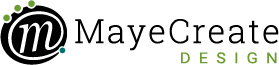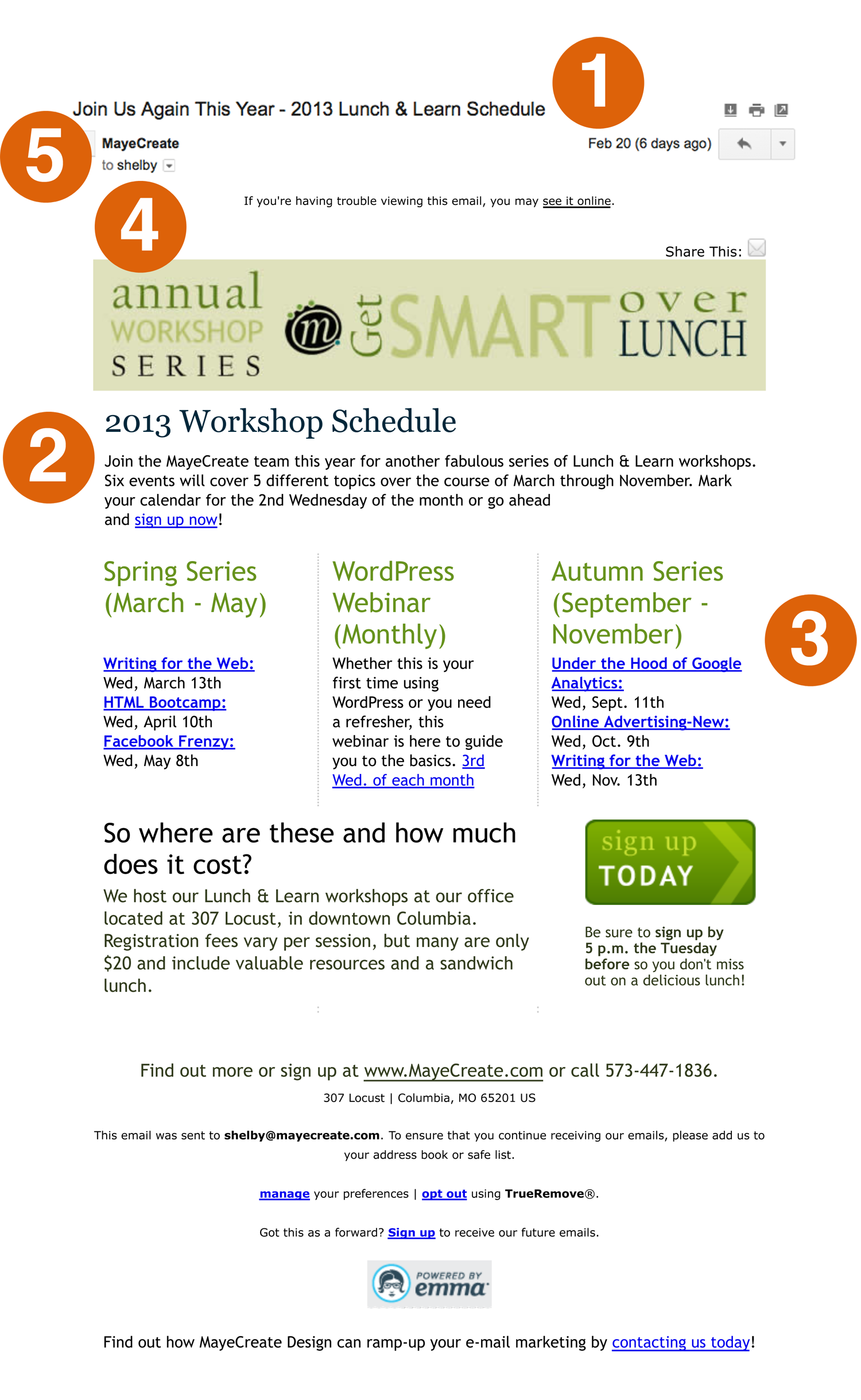E-blast, Don’t E-bomb: The Dos and Don’ts of Email Marketing
March 13, 2013

CONSUME CREATIVELY
This content is available in:
This content is available in:
TEXT
Email Marketing Columbia MO
There’s nothing like the uncertainty you feel after you send a marketing email. Once you hit send, there’s no taking it back. To avoid bombing your next e-blast, follow these guidelines and reference MayeCreate’s sample e-blast for a flawless email marketing campaign.
1. Subject Line
You may forget about it until the last second, but the subject line is the very first thing your email recipients read. It can make the difference between an opened e-blast and a trashed one.
Do:
- Invite the email recipient to gain a benefit. They aren’t going to open your email, unless they know that there’s something in it for them. So, don’t be vague! One great benefit you can include is an educational opportunity.
- Avoid cliché email marketing terms. Common ones include “act now”, “limited time”, “free” and “special offer”. These words will do one thing – land your email in the spam folder.
- Aim for 50 characters or less. Any more, and you risk part of your subject line getting cut off.
Don’t:
- Use too much punctuation. Steer away from exclamation marks, all capital letters, dollar signs and other cluttering symbols. Excessive punctuation marks will land your email in the spam folder, and you don’t want to make the recipient feel like you are yelling at them.
- Make clarity a priority over cleverness. You want to make sure that your subject line reflects the content of the email. Otherwise, people who open it may feel disappointed. Or they may not open it at all, because they can’t find the benefit in all of your creativity.
2. Content
Once your email recipients open your e-blast, your content is what creates a feeling of either disappointment or interest. Don’t leave your audience disappointed.
Do:
- Include a default if you are using dynamic content. Dynamic content varies by recipient. For example, you may include the first and last name of the email recipient in your message. Unless you want to scare your audience away with Dear [FIRSTNAME] [LASTNAME], include a default such as “Valued Customer.”
- Include a call to action. Set goals before you draft your email. Ask yourself, “What do I want the recipient to do with this email.” The answer may be that you want them to go to your website, download a coupon or sign up for future emails. Whatever it may be, make your call to action eye-catching and vibrant, and only include one call to action.
Don’t:
- Write an encyclopedia. Make your email brief. People are only so willing to give you time out of their days.
- Bury your unsubscribe link. People typically unsubscribe because you are no longer relevant to them, so they are only going to ignore your email anyway. You don’t want to create discontent by hiding or not including your unsubscribe link.
- Forget to include the reader. The e-blast should be about your audience and the benefits they can receive from you – not all about yourself. Make sure they know who the email is coming from and communicate a genuine personality, but don’t lose sight of the recipient.
3. Layout
The layout of your marketing email can determine what content the recipient does and doesn’t see. Make it clean and engaging, and your click-through rate will go up.
Do:
- Post a logo or text link to your website. Your email should be an extension of your online marketing efforts. Don’t design your email to look like your website, but make sure there isn’t a disconnect between your email and website and that people can easily redirect to your site.
- Include a table of contents for data-heavy messages. Especially handy for newsletters and long emails, an index makes your email easier to navigate. If you link your index, then people will click on it.
Don’t:
- Change your layout every other email. People don’t like change, and you want to create long-term loyalty. Changing your format all of the time can make you look flaky.
- Exceed 650 pixels wide. Most email clients are capable of displaying emails up to 600-650 pixels. Unless you want part of your email cut off, restrict the width to these parameters.
4. Images
Images are a great way to make your e-blasts more engaging. If you overdo it, though, they can have converse affects.
Do:
- Include the basics in text format. Many email clients display emails in plain text format by default. This means that your images won’t show up unless the recipient requests that they do. You want to make sure that all of your vital information is viewable without images.
- Use alt text. Alt text appears in place of images that don’t show up, preventing you from leaving holes in your e-blast.
- Maintain a good ratio of images to text. Many spam filters catch emails with an unbalanced ration of images to text. So make sure your email is neither all text nor all pictures.
Don’t:
- Use large images that take forever to load. People will likely leave the email rather than wait for your images to load.
- Design your entire email as an image. Again, many email clients show emails in plain text format by default. If you design your email as an image, some recipients may think you are sending them a blank message.
- Use stock photos. Using stock photos in an email campaign is impersonal. You want to create a relationship with your customers and show that you have a unique personality.
- Distract from the content. Images should complement, not distract from, the content of your email.
5. Sending Your Marketing Email
There’s a few more things you should consider before hitting send.
Do:
- Send your email through an e-blast service. At MayeCreate, we use Emma. E-blast services help build a database of contacts, host images on their server, track your success, test your email before it’s sent and include a link to view the email in web format if it is not displaying correctly in the recipient’s inbox.
- Choose a logical time to send your email. To find the magical time to send your email, test it by sending different times of the day and different days of the week. Most business emails are best sent on Tuesday and Thursday mornings, but every business is different.
Don’t:
- Send it from donotreply. Do Not Reply does not exist, and recipients know that. Create engagement with your customers by sending your eblast from an email address that will communicate with anyone who replies to the eblast.
- Rush the process. Give yourself time to prepare your email. Leaving it to the last minute invites all kinds of mistakes and stress.
- Send without testing. Send your email to coworkers and test different email clients. This is a sure-fire way to find mistakes.
6. Subscribe to other e-blasts and e-newsletters.
This will help you see what other businesses are doing with their online email marketing and help you know what does and doesn’t work.
Who Manifested This Madness?

This fabulous human, that's who.
Monica Maye Pitts
Monica is the creative force and founder of MayeCreate. She has a Bachelor of Science in Agriculture with an emphasis in Economics, Education and Plant Science from the University of Missouri. Monica possesses a rare combination of design savvy and technological know-how. Her clients know this quite well. Her passion for making friends and helping businesses grow gives her the skills she needs to make sure that each client, or friend, gets the attention and service he or she deserves.