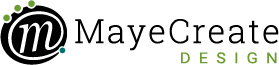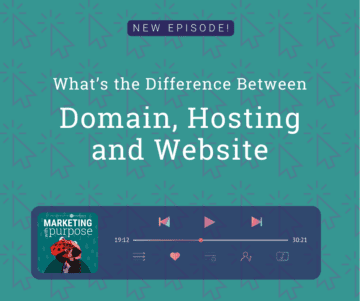Podcasting 101 Part 2 – Podcast Startup Tech Talk
May 3, 2024

CONSUME CREATIVELY
This content is available in:
This content is available in:
AUDIO
TEXT
If you’re drumming up information to start a podcast, you’re in the right place. In part 1 of this podcasting 101 series, we explored a practical checklist to guide you through 3 strategic pre-recording decisions: Your human resources (for set up and production), publishing schedule, and show details.
In part 2 (where you are now), we’ll cover the 4th decision – tech. I’m going complete tech geek on you to explain the ins and outs of choosing the right equipment, technical aspects of recording, editing, podcast website set up, podcast host comparisons, and production management tips.
And, of course, my degree in education required that I format it all into a downloadable list too.
PART 2
Podcasting 101: Tech Talk
We’re going to start at the top with microphone and hardware, then we’ll move into audio software, podcast hosting, then how to get your website out there. And last but not least, the production process.
- Hardware
- Software
- Podcast Hosting (like a website host but cooler)
- Podcast Website
- Production Management
1. Hardware
Because your initial recorded audio file isn’t a layered track, like a print design, you want to record it as clean as possible from the very beginning, ESPECIALLY if you’re the one editing it! Future you will thank you for taking these hardware suggestions to heart.
Microphone
It took a radio guy to explain to me that I need to think of microphones in two groups: ones that need a mixer and ones that don’t. The ones that don’t need a mixer just plug right into your computer with a USB. They’re great for solo recording or recording in a virtual interview and work without much drama.
If you plan to record two people on separate mics in the same room with the same computer…you’re going to want a mixer. I can’t tell you how much time I spent trying to figure out how to get two USB mics to work on my computer. It never worked. But thanks to my radio guy, now, with a mixer I can record two separate audio tracks for two people in the same room using Adobe Audition.
Podcasting Microphones I Use:
Rode Podcaster – it’s USB, good for solo recording or using a recording service to record audio like Skype, Zoom, Riverside.FM or Squadcast
Rode NT1 – not USB, you’ll need a mixer for it. We use a Scarlett 2I2 mixer; it allows two audio sources good for interviewing people in the same room on different tracks (which makes editing easier).
Others recommend the ATR-2100 or Samson Q2U USB Microphones.
I am not a microphone snob. My guests often use airpods or their webcam mic. With a bit of love, their voice comes across just fine. For myself, since I’m the host I like to have good quality sound, especially on my solo episodes. It shows professionalism and builds trust.
If buying a mic is what’s holding you back, just get started with what you have. But if you or your audience are worried about audio quality a quality mic is a solid long term investment.
Other Simpler Podcasting 101 Hardware
These items set your microphone up to capture clean audio recording. They’re not expensive and will save you a ton of heartache AND time editing your audio.

1. Adjustable Boom Arm
This is a black crane looking thing you screw on to the side of your desk. It positions the microphone close to your face so it picks up your voice clearly without having as much echo and background noise.
2. Shock Mount
Your mic will record any sound, including if you touch it, so an accidental desk bump can be a wakeup call for listeners (and not in a good way). A shock mount hugs your mic safely in a rubber band trampoline, allowing it to move without touching anything and limiting weird noises.
3. Mic Windscreen
Also called a spit guard, a mic windscreen is a round mesh thing that hangs out in front of your microphone. You see musicians using them in recording studios. It limits weird, gross mouth noises. I actually have a foam cover on mine.
4. Research Echo Reduction
If, like mine, your recording room has high ceilings, solid surface floors or even a noisy staff member next door, you may want to find ways to reduce that extra noise. Some noise may be able to be removed in the editing process but not a ton. I use sound dampening curtains, echo reducing wall panels, and sound absorbing rug pads to keep the echo down in my office.
Again, the best way to get great audio is to begin with the end in mind. Properly setting up your recording hardware is a one time deal that will pay off in time and quality in the long run.
2. Software
Files that go on forever, with no pictures or words to guide me, like audio, was really weird for my brain to wrap around it at first. I build websites and at the core they’re layered digital things with words (code) that tells me where everything is at. So it was tricky. Pick the software that works best with your brain! There’s not a right or wrong answer here.
Recording & Editing Software
I use Adobe Audition but I started with Audacity (it’s free) and simpler than Adobe Audition. Audacity was perfect to get my feet wet and my brain used to dealing with audio files and editing soundwaves on a timeline. Transitioning to Adobe Audition gave me more editing features.
Both softwares are well supported with online tutorial style videos.
Both Audition and Audacity provide a way to combine the separate files and then save them into one file to upload to the podcast host. A feature you’ll appreciate if you record your audio from different speakers in separate files. Recording on separate tracks makes adjusting volume for a speaker or removing a specific background noise from their audio waaaaay easier. Plus the ability to mix down multiple audio tracks also makes adding intro, outro or promo clips easier as well.
Podcast Interview Recording Software
(If you’re going to have guests.)
Online Meeting Software
After years of using RingCentral, I’m investigating other options. I find that online meeting software, like Zoom, Skype and RingCentral, compress and depreciate audio quality to keep the meeting data flowing. So they’re OK and my guests know how to use them, which is good, but the recording is less clear and the internet can do weird things. After a few flubbed audio files, I started recording back up audio of myself in my editing software while also recording in the meeting so I have a good quality audio copy for myself at least.
If you do use an online meeting software to record your interview, make sure you set it to record separate audio tracks for each guest so you can adjust the volume or clean up any audio yuck on each person separately if needed. It’s way harder to do when it’s all on in one track.
Online Audio Recording Services
If top audio recordings are a priority, services like Riverside.FM and Squadcast are made to keep the audio files at top quality. I’ve used both as a guest on other podcasts and they are easy to jump on and use, even the first time.
Is this enough tech for you yet!?! Let’s jump into podcast hosting.
3. Podcast Hosting
What is Podcast Hosting?
First, you record your podcast and then, after editing, you’ll upload your episode file and all the information about your episode onto a hosting platform. A good podcast hosting platform distributes your podcast episodes out to podcast distribution networks for you like: Apple, Amazon, Spotify, Pandora, YouTube, iHeart Radio, and Pocket Casts. This allows listeners to find you and listen where they’re most comfortable.
Can I just upload my episodes to my website?
There are plugins and extensions that allow you to host your own podcast on your website and some claim to integrate with podcast distribution networks. And while that may save you money, I’m kind of not a huge fan of hosting your podcast ON your website.
I don’t think you should.
As your geeky friend, I’d suggest integrating it with your site and hosting it on a podcast hosting service. Here’s why: your website host server has been optimized to host websites, it is not optimized to host audio files or video files. Ever notice when you watch a YouTube video how fast it loads up and plays? That’s because the YouTube servers are optimized to host video, right? It’s the same thing with the audio, the podcast hosting servers are optimized to play audio. My advice is – use video networks to host video and audio networks to host audio and then put it on your website to promote it.
With so many podcast hosts out there – which one should you choose?
We use Castos to host the Marketing with Purpose Podcast.
It’s great if you have WordPress and want the podcast to integrate with your site and manage it through your website. (More on websites in a moment.)
We’ve also worked with BuzzSprout
One of the things I like about BuzzSprout is its ability to inject audio clips dynamically into your podcasts. If you want to promote events or specials on your podcast and don’t want to “bake them in”, meaning leave them permanently in your audio file, this capability is really handy.
Podcasting 101 Hosting Checklist
All hosts have different angles to serve their audience. After you’ve made your first 3 strategic decisions and decided on how you’ll record, you should have an idea of what you need from a host. Review the following criteria before making your decision to ensure your host aligns with your recording and publishing goals:
Now…on to promoting your podcast on your website.
4. Podcast Website
I’m not just saying you need a website for your podcast because I build websites. Now, podcast consumers don’t think about this, but as a business owner and podcaster you need to consider…
When was the last time a podcast showed up in a Google search for you? Unless it’s on YouTube, probably never. Because Google doesn’t index episodes from the websites podcast hosts provide. And it doesn’t show results from the podcast distribution networks either. It also doesn’t show social media posts in search results. Google shows websites, Google Business Listings, YouTube videos and an occasional PDF in search results. That’s it.
So, if your reason for podcasting is to get more business, then you need to put your podcast on your website. Then you AND Google can drive people back to your website where you can encourage them to learn more about your business.
Here’s the trick.
Promote your podcast on your main website if at all possible. And to organically build website traffic from your podcast and rank for more terms on Google, you need to add each podcast episode as a post or a page on your website.
If you’re starting a podcast to drive traffic to your site
- The only way your episodes will show up in Google search results is to add a page or post to your website for each episode or post them as videos on YouTube
- Make sure you make a new page or post for each podcast episode on your website
- Consider making a blog post to accompany each episode
- Do your keyword research for episode titles and optimize your blog posts or episode summaries by infusing the keywords
Ways to add your podcast to your website
Castos WordPress Plugin
- This plugin allows you to manage your podcast publication ON your website
- The main podcast page display may need a bit of web developer help depending on how picky you are
- The individual episode page formatting allows a bit of customization for the display of the player and you have complete control over how your blog post and show notes look
Blog/Other WordPress Plugins/Custom Post Types
- Many WordPress plugins allow you to connect your podcast feed to your site but they don’t let you manage your podcast through your site.
- Most don’t create a post or page on your site when an episode is published.
- You’ll need to either create a custom post type or use your main blog on your site and create a post for each episode while also posting the information for each episode out in your podcast host.
- All hosts allow you to embed a player for your podcast on a page in your site, some just allow you to get that player on your pages easier by offering an extension or plugin for your site
iFrame Embed
All podcast hosting platforms that I know of offer a way to embed your podcast on your site using an iFrame at the very least. This will not allow your episodes to show up in search results, BUT it will allow you to promote your podcast on your website without having to enter the information twice. The iFrame references information from the podcast host and displays it on your site so you just add the episode file and details to the podcast host and then it will be displayed in the iFrame on your site. Because it doesn’t actually live on the site Google doesn’t display the individual episodes in search results, it may however display the page you have the iFrame embedded on…so that’s better than nothing!
5. Podcast Production Management
Now, if you have a process to manage all your marketing and recurring marketing tasks, and you know exactly how you’re going to fit this in, you might not need this. But if you don’t do recurring marketing tasks on the regular and this sounds like a management nightmare that may never get done in a timely manner…I’ve got a couple tricks for you.
Batch Batch Batch!
Regardless of how you release your episodes, record them in batches. It will save a ton of setup time, make the process more efficient, and ensure a more consistent release schedule. NO HAMSTER WHEELING.
Track it in a Spreadsheet
I use AirTable, it’s amazing. But I started in my project management system, then moved it to a dashboarding program only to move it to a Google Sheet and then FINALLY found AirTable. Regardless of your system, it needs to house all the details the team needs to keep track of all the odds and ends that go into your publishing process.
Handy Episode Details to Track:
- Title
- Publish Date
- Promo Date(s)
- Guest info
- Description
- Link to episode
- Episode art or videos
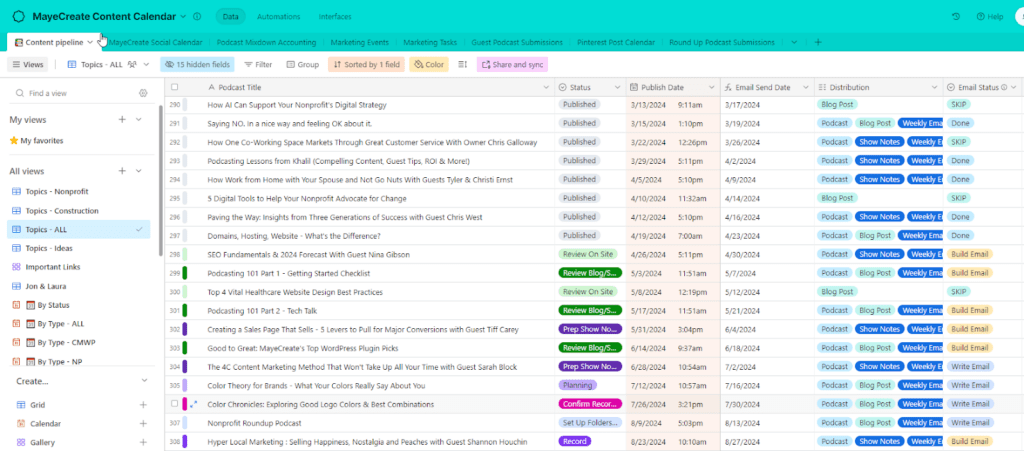
With all this information housed in AirTable I can create views for the team to track their progress on tasks. I also create automations using AirTable and Zapier to create files and folders in Google Drive for each episode and add the link to those assets back in AirTable. I have AirTable set up to automatically notify guests when their episode publishes with links to the episode and our social profiles and attach art work for them to use to promote the episode.
You don’t have to start with all those pieces, by all means start where you are. Doing those tasks manually at first allowed us to develop our process and as we found what worked, we started automating over time to allow us to invest our energy in different initiatives to promote and publish our podcast.
Now get on with starting a podcast already!
Download a complete PDF of Part 1 and Part 2 of our Podcasting 101 Checklists.
And if you haven’t already, check out part one of our podcasting 101 planning series, a practical checklist to guide you through 3 strategic pre-recording decisions: Your human resources (for set up and production), publishing schedule, and show details.
Don’t think about it too hard.
Imperfect action builds momentum too!
Now, with all this knowledge, you’re ready to go. Don’t let all the options stop you, okay? Keep moving forward. You’re way ahead of where we were when we launched Marketing with Purpose. We didn’t know any of this stuff! Even if you just start with your webcam – do it, try it, get it figured out, you’ve got this!
You have a story and someone needs to hear it.
You have advice and someone needs it.
What you have to say is valuable.
Do not let the tech stop you from sharing your message because people need you.
When you get that first episode up there, tell me about it!
I want to go listen! I want to be your first review. So send me an email when you publish that first episode.
And, of course, you can email me with questions along the way too.
Who Manifested This Madness?

This fabulous human, that's who.
Monica Maye Pitts
Monica is the creative force and founder of MayeCreate. She has a Bachelor of Science in Agriculture with an emphasis in Economics, Education and Plant Science from the University of Missouri. Monica possesses a rare combination of design savvy and technological know-how. Her clients know this quite well. Her passion for making friends and helping businesses grow gives her the skills she needs to make sure that each client, or friend, gets the attention and service he or she deserves.