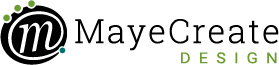QR Codes: What they’re good for and how to make one for free.
September 26, 2022

CONSUME CREATIVELY
This content is available in:
This content is available in:
VIDEO
TEXT
QR Codes 101
What’s a QR code?
It’s those nifty little maze looking thingies that people put on printed things to link you to their website. It acts like a barcode.
How do you use a QR code?
Unlike in the olden days when you had to have an app to open one, now you can just open the camera app on your phone and put the QR code in the viewfinder, your phone will tell you where the QR code is linking. Click on the link to go to the website.
What can you put a QR code on?
Anything you can print!
Brochures, business cards, postcards, trailers, trucks, table tents, banners, if you can print it you can add a QR code.
Why Mobibrix?
We use Mobibrix because it’s a QR code that does not expire and can be updated with a new URL if needed.
If you want to use your brochures for a long period of time or put your QR code on a sign or trailer you don’t want it expiring and leaving you with a useless box on your promotional item. Likewise if the domain you want to take people to changes and you can’t change the domain linking to the QR code you’re faced with the same useless box problem.
You don’t have to use Mobibrix, there are certainly other providers, but we like it and it’s free so if you’re new and you just don’t want to fish around for another option give it a go! You have nothing to loose.
To get started go to: https://mobibrix.com/
(and ignore the ugly website…we didn’t build it but if they wanted a new one we could certainly hook ‘em up!)
Click ‘Sign Up for a Free Account’.
Fill in your info and accept the terms of service.
Hint: You’ll need to scroll through the terms of service to agree to them.
Create your QR code.
- Click the ‘Add New Redirection’ tab
- Enter a description for your QR Code something like ‘Year-End Giving Donate Link 2022”
- Go to the exact page you want people to donate and copy the URL.
For CoMoGives that’s your individual participant page. If you’re taking donations on your website it’s your website’s donation page. - Click the ‘Add New Recirection’ button
- Click on ‘Manage Redirections’ tab
- You’ll see the QR code you just created, first click ‘Test’ to make sure it takes you to the page you intended. If it does you’re ready to download! If not you’ll want to update your URL to the right spot and click the ‘Update Your Redirections’ button.
Download your QR code for use
- Click on ‘Manage Redirections’
- You’ll see the QR code you just created, first click ‘Test’ to make sure it takes you to the page you intended. If it does you’re ready to download!
- Choose the type of file you want to download – a PDF or a JPG. Both a plenty big to add to a normal sized printed item. Maaaaybe not a billboard, those a super big, but who uses QR codes on billboards anyway? Seems like it’d be hard to use it when you’re driving down the road at 70 mph.
- To save your JPG right click on the image and choose ‘Save Image As’
- To save your PDF click the download button in the upper right of the screen.
- Now send it to your designer or place the file in your design!
If you ever need to update your QR code you can log back into Mobibrix and update the URL and you’ll be golden.
Who Manifested This Madness?

This fabulous human, that's who.
Monica Maye Pitts
Monica is the creative force and founder of MayeCreate. She has a Bachelor of Science in Agriculture with an emphasis in Economics, Education and Plant Science from the University of Missouri. Monica possesses a rare combination of design savvy and technological know-how. Her clients know this quite well. Her passion for making friends and helping businesses grow gives her the skills she needs to make sure that each client, or friend, gets the attention and service he or she deserves.