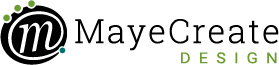Website Checklist: 8 Hidden Things Every Website Needs
August 3, 2021

CONSUME CREATIVELY
This content is available in:
This content is available in:
AUDIO
TEXT
Updated 10/26/2023
Some sites are like mean girls.
There are some websites that totally stink, but many of them are quite lovely on the outside and a bit like mean girls on the inside. Basically they’re shallow. They lack the things they need to be compliant and well-rounded, which is why we came up with this handy website checklist.
When I say compliant, I mean compliant with many things: Google, user expectations, the government. And I really think the only reason that these websites don’t have the necessary components to make them compliant is because web design is like the Wild West; anyone with ambition can stake a claim. But hey, there’s more than enough gold in this mine, right?
Ambition + Lack of Education = Collapsing Gold Mine
There’s an educational gap we need to bridge. My goal is to give marketers, business owners and executive directors the vocabulary they need to push for a website that’s as great on the inside as it is on the outside. And to make a checklist for website developers who don’t have it already to improve the sites they build.
The first 6 things on my list today are pretty simple to attain but often overlooked. The last two I feel like I have to mention for the good of all website kind – because they are ridiculously important – but there are a ton of components to make them happen so I’ll go through them in more depth in future articles.
Things you NEED but you can’t see or often overlook in your website planning checklist:
1. SSL Certificate
Most major web hosts offer an SSL certificate with your hosting space. If you’re not sure whether you have one, pull up your site and look at the URL in the browser. If it has a padlock or HTTPS in front of your web address, you’re golden. Pat yourself on the back and just move on to #2 on the list 😍.
The main purpose of SSL Certificates is to protect your website and any sensitive data transmitted to and from your site, like credit card, username and password information, identity specifics and more. But even if you’re not collecting that information, you still must have one.
If you don’t have one, Google may block your site or stop serving it in search results altogether. And that, my friend, is a really bad deal. So get one.
Learn more about SSL Certificates and how they work.
2. Cookie Notification
Ever wondered about what all those cookie consent pop-up boxes are for and why have they been under such scrutiny? Cookies are a type of message that’s given to a web browser by a web server allowing websites to store information on your machine. They’re not scary by nature and serve many purposes, including improving user experience.
While most cookies are only site-specific, major ad platforms like DoubleClick, Google Search Network, and Facebook Audience Network have cookies on lots of websites. And, because they serve ads all over the web, they can track users’ behaviors across many sites. As they combine those user patterns, they can develop very rich user profiles about visitors. Some folks are creeped out about this.
So now we have some pretty specific rules we need to follow as site owners to keep everyone safe and happy (especially if you’re in California or Europe). There are varying shades of grey being implemented. You can pick your own shade. But, at the very least, you need to let visitors know you are using cookies on your site.
Learn more about cookies, how they work and ways to make your site compliant.
3. Tracking
You need some way of tracking visitor behavior on your site. There’s no shame in tracking – it’s essential. And, as long as you’re upfront about it (back to that cookie notification), it’s all good. How people act on your site will help you make decisions about how to make your site better for THEM!
We use Google Analytics; you might even have it installed on your site and just not know it! Here’s how to figure out if it’s installed and what metrics to look at in the Google Analytics report.
If you are 100% compliant with the EU, General Data Protection Regulation (GDPR), and E Privacy Regulation, as well as the California Consumer Privacy Act (CCPA) based in the state of California, you won’t get the whole picture just using Google analytics because you can only track visitor behavior when people opt-in to tracking. But you can compliment your Google analytics data with other basic tracking information from server-side tracking or non-cookie tracking plugins. We use the free version of WP Statistics on a number of sites for this purpose.
4. Privacy Policy
If you collect information from your website visitors using an email form, gather donations, allow people to register for events, sign up for your mailing list, or track user behavior with a system like Google Analytics, you are legally required to have a privacy policy.
Your privacy policy is meant to inform visitors about how you collect information, how it’s used, and whether it’s protected or traded. It doesn’t just talk about their personal information, it also talks about usage of cookies, whether you plan to contact them through your marketing, and how to contact you with questions. As the privacy laws change, and they are definitely in flux right now, your privacy policy needs to adjust as well. For this reason, we generally utilize an online service to build and host privacy policies for our sites and those of our clients.
Just put a link to your privacy policy in the footer of your website and you’ll be golden.
5. Custom Favicon
(OK So you can see it but it’s small)
A custom favicon is about as cool as an email address at your domain. It’s like the icing on the cake of having a professional website. A favicon is a small 16×16 pixel icon that appears in the upper right of browser tabs. It helps people like me who have at least 20 tabs open at a time to locate your page easier when they have multiple tabs open.
If you don’t add your own Favicon to your site, it will either default to the favicon of the software powering the site (like WordPress or WIX) or the favicon of your hosting provider. And, really, both options are not nearly as cool as putting your own mark on the browser tab.
6. Unique Page Titles that Make Sense
Page titles are important because they tell Google and potential web visitors what they can expect to learn on a page. The title displayed in search listings or in browser tabs may be different from how you reference the page on the navigation bar of your website.
The title referenced in search listings and browser tabs is actually pulled from the code of your page. It’s called a Title Tag. Some people also call it the Meta Title.
Search results are like an ad you’re trying to get someone to click on. Make sure you have a page title that makes sense and tells people what’s on the page.
Also note, the SEO gods frown upon using the same title more than once in a site – so you’ll want to keep each page title unique and relevant to the page’s content.
For the good of website kind…
Prioritize these items on your website planning checklist too!
7. ADA Compliance
Part of ADA compliance revolves around the structure of your website and then other parts of being compliant are actually relative to the elements that you have in the page itself.
There are so many different components to this that I’m not going to go into all of them here, but I feel like it’s my responsibility to point out that, as the site administrator, you have a responsibility to make sure that your site is usable by everyone.
At the very least you can:
- Make sure the colors you choose for the words and the background of your site provide enough contrast that a color-blind person can read your content.
- Use modern coding techniques like divs to build your site (not tables – those are so 2000) so a vision impaired person’s screen reader software can easily read the website content in the correct order.
- Don’t just put a bunch of text on the page as an image screen readers can’t read that either (and neither can Google, BTW).
- Make sure your links actually look like links and have enough color contrast from the rest of your content that they’re easily recognizable as links.
- Don’t make stuff that moves and blinks so fast it makes people have an epileptic seizure.
Making sure that your website is ADA Compliant doesn’t just ensure that people with disabilities can use it; it makes it easier for everyone to use which is why this is always an essential item in your checklist!
8. Fast Loading
A fast loading website is the perfect marriage of Form and Function. You have to make sure the things you can see load quickly and the things you can’t see load even faster.
Google’s algorithm now insists on fast loading sites. Slow loading websites are dropping in search rankings.
And even if you don’t care a lick about Google, consider your site visitors. No one likes to wait. People will abandon your site before even getting to it – which is also a signal to Google that your site sucks…just sayin’. So in the end, it doesn’t matter how gorgeous your site is if people never get there. All that pretty just goes to waste.
Because load time is impacted by many of your website’s moving parts, I won’t overwhelm you with all the details right now. But I did break it all down in Fast Loading Website Formula.
So for now I just want to encourage you to take the time to check your website’s load time using a few free testing tools like: Google Page Speed Insights, GTmetrix, or Uptrends.
Lay your website’s inner mean girl to rest.
Use this checklist of website must-haves to lay your website’s inner mean girl to rest. You deserve a site that’s beautiful inside and out…and so does the rest of the web!
This website planning checklist was inspired by my web checks – do you need one?
For my clients web checks are an in-depth review process we go through once a year to make sure we have all our website ducks in a row. I also offer abbreviated reviews to our Marketing with Purpose community for free (it’s a far less in depth process on the free side). I spend around 20 minutes sorting through a site and then I post a video explaining the things I uncovered that are in need of attention. If you want one – send me an email monica@mayecreate.com.
Who Manifested This Madness?

This fabulous human, that's who.
Monica Maye Pitts
Monica is the creative force and founder of MayeCreate. She has a Bachelor of Science in Agriculture with an emphasis in Economics, Education and Plant Science from the University of Missouri. Monica possesses a rare combination of design savvy and technological know-how. Her clients know this quite well. Her passion for making friends and helping businesses grow gives her the skills she needs to make sure that each client, or friend, gets the attention and service he or she deserves.