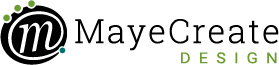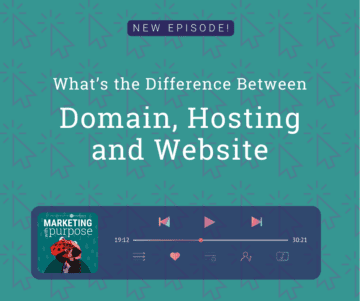Picking the right WordPress theme.
December 16, 2022

CONSUME CREATIVELY
This content is available in:
This content is available in:
AUDIO
TEXT
A theme can make or break your website. It controls how it looks, functions and limits (or expands) your ability as a web administrator to expand and build your site.
So it can pretty much make or break your experience with your website.
- If you want to use a certain page builder, but the theme you choose won’t work with it, you will not like your website experience.
- If you are uncomfortable using plugins, and this theme doesn’t come with the functionality you want, you will not like your website.
In this article we’ll cover:
My theory…even though I’m a graphic designer turned web developer and I LOVE making things beautiful, I’d rather you pick a less-than-beautiful theme that is easy to use than pay money for something gorgeous and not be able to use it to do what my site needs to do.
If you’re a novice or even an intermediate web designer it will be far easier to fix the way it looks than the way it functions. And cussing your site because it isn’t easy to administer…well no one has time for that.
A Warning
This topic is going to get technical. I’m going to use some crazy words you may know, and maybe you don’t. I will do my darndest to define them as I go.
Welcome to Web Design Vocabulary Mountain.
Maybe you joined us in one of our last podcasts or blog posts and made the five decisions you needed to make before you built your new website.
Maybe in one of those five decisions, you decided that you were going to build your website in WordPress and you were going to do it on your own. If that’s where you are in this decision-making process, you’re probably going down the rabbit hole and realizing that there’s this thing called a theme. What is the theme? And how is it different from the template?
Themes vs. Templates
Let’s start our journey by defining the theme versus the template.
They’re kind of the same thing, and kind of not, but for our purposes, they’re essentially the same. I will use the words interchangeably throughout this blog post.
When we say theme or template in WordPress, we’re talking about the big skin on the site. Ultimately, the theme will determine the overall look of the site. It will give you your color palette. It will choose the default fonts for you.
What Themes Do
The theme will determine the look of the universal things at the top and bottom of each page, I call these the page header and footer. How your menu is designed, what the buttons look like, the general look and feel of the footer of your website, even where the menus are placed are all things determined by the theme.
Your theme can customize the functionality of the site as well. It might create some custom post types for you to do things like add events or a beautiful portfolio post type.
The theme will also offer stylized tools, called blocks, to help you design and build your pages. The blocks will have default styles applied to them.
There are also things called page templates, which shouldn’t be confused with the theme. Page templates control the look and function of an individual page on your site, rather than the whole site itself, and are part of the theme.
For example if you need a page with no navigation on it for an ad you’re running, you would set up a page template and apply it on the page you want to remove the navigation from. First the no-navigation page template would be built in the theme and then you would apply it to a page. Clear as mud?
Free Theme vs. Paid Theme
Now that you understand what a theme is, you’re probably thinking, should I use a paid theme or a free theme? Let’s break it down by pros and cons so you can choose for yourself.
Free Theme
Free Theme Pros
- Often updated regularly BUT sometimes they’re not…it all depends on the theme’s developer
- Easier to find documented information about popular themes
Free Theme Cons
- Often not as robust as paid themes
- Often less fancy looking, most have a simpler design Usually less functionality build in
- Harder to find documented information about less popular themes
- Not usually a ton of support for set up
Paid Theme
Paid Theme Pros
- Ability to contact support and reach actual people
- Developers are motivated to keep the theme current and improve the functionality
- May offer extended features
- May integrate ad style additional popular plugins like shopping carts etc right out of the box
Paid Theme Cons
- Sometimes one-time products are released and never updated but sometimes they are updated regularly, check on this before purchasing
Whether you go with a free theme or paid theme, it’s important to remember both are only as good as the developer who builds them.
The Evolution of the MayeCreate Theme
We have a longstanding relationship with WordPress themes.
Back in the stone age of WordPress we used a theme building software – Artisteer.
Before we started building our own WordPress theme, which is what we use now, the first iteration of our theme was bought through software called Artisteer.
With Artisteer, I got to design the way something looked, and then it would export a WordPress theme for me. Now, that code was super bloated and had all kinds of stuff in it that didn’t need to be there.
In medieval times we used a framework called Schematic.
Then we moved to a system called Schematic. We used that as a framework for our sites for a while until we realized we weren’t using all their stuff, and neither were our clients. So we moved away from that. Again bloat. The more you have the more time it takes to load and we want sites that load lightning fast!
In modern times we’ve evolved to just building our own so it’s juuuuuust right.
From those two experiences, we learned exactly how we wanted to format our themes to make them a great user experience for our clients. Then, they come back and build their next website with us. That’s called future-proofing your business.
I will now step off my podium and get to the checklist. Let’s figure out what picking the right WordPress theme looks like for you.
Picking the Right WordPress Theme Checklist
Like cookies, no two themes are created equal.
Cookies all have the same ingredients in them. They’re all just a bunch of sugar and flour and eggs and yummy things. But not all cookies turn out equal. There are different bakers and different recipes.
Think of your developers as the bakers; the code is their recipe. When developers use their code to create websites, it’s like bakers following their recipe to make cookies. Some are good, some are bad, and you will have a kind you prefer.
Inside the Mind of the Developer
When you get into a theme, it’s like you’re looking inside the mind of the developer who made it. You see the ins and outs of how they think, and it makes sense to them because they are experts. You are probably not an expert with themes, so using their theme is like using a Google tutorial.
They’re like, “here are steps 1, 2, 7, 8 and 9.” Which leaves you asking where steps 3-6 are because, to you, they are missing. If that’s what you see in the support section, abort! You’ll just end up thinking too stupid to use the theme and want to pitch your computer from your office window just to watch it smash into a thousand pieces. And you sort of need your computer so…
You want to find a theme built by a developer who thinks like you, the end user.
You want a theme that is simple and easy to use.
Using your theme should not feel like running a stinking obstacle course to utilize your website. If it does feel like that, you have the wrong theme or the wrong developer.
The ingredients you need for your perfect theme.
1. A heaping cup of functionality.
AKA – What does your theme need to do?
The first thing you need to ask yourself is, what does your website need to do?
If you’ve already made those five decisions you need to make before you build your website, you know what your Website needs to do.
Sometimes your theme comes with the functionality you need…other times you’ll need to use a plugin to extend your website.
- Does it need to accept and send emails or let people sign up for events, collect payments, sell things online?
- Does it need to integrate with your existing systems?
- CRM
- Inventory System
- Billing
- Donor Management Systems
- Scheduling Software
- Email Marketing
There are a lot of things you use to power your business or your organization. We want them to all connect, and sometimes the theme already has that in mind.
Other times, you’re going to use a plugin to connect those things. Plugins are like an app on your phone. Apps extend the functionality of your phone, plugins extend the functionality of your website. There are all kinds of plugins to make things connect.
I suggest choosing a theme that has a lot of what you want built in. And then using plugins to extend your site to do specialized things like sell products, manage even signup, membership sections, or build email forms.
That’s our mentality at MayeCreate. We like to create a theme that does most of what you want and use a plugin for the extra specialized functionality.
Too many can plugins slow down load time. You also have to keep the plugins updated. Out-of-date plugins cause security risks. So we like to keep plugins just for specialized functionality and keep simple things like – featured posts, portfolios, careers sections, FAQ’s and more as part of our core theme.
Once you have figured out what you need on your site, physically write out that list and use it when you evaluate different themes.
I would put this in a table or an Excel spreadsheet and have one row per item. Across the top, I would have a column for each different type of theme I’m evaluating, and I would put axes in the columns for each one of my required functionalities or must-haves in the theme. Because otherwise, I can’t remember what the last thing was. They all blur together. I would also add a link to that theme, website or page so you can easily find it again.
2. Mix in your future plans.
The next thing you’re going to ask yourself is, what are your future plans?
This was another question that you needed to answer in the five questions before you build your own website.
Think through your future plans for your organization or company, and then ask yourself, how will they impact my website? Then, make sure your chosen theme will allow you to do those things.
They might not be the most important decision-making factors, but you’re going to put those things on your list, then you’re going to go out and hunt for the perfect theme. And the perfect theme is one that can last for years…not put you in a position where you have to re-work your site in the near future.
For example, if you’re going to offer ecommerce in the future, you probably want to make sure your theme will easily integrate and style WooCommerce.
WooCommerce is the most popular e-commerce plugin for WordPress. It’s super powerful and extendable, and you want it to look like the rest of your site. It won’t look as much like the rest of your site if your theme is not WooCommerce compatible.
3. Before Baking – Read the Instructions.
Does the theme have good support?
If this is your first rodeo or if you are trying to do something super customized you’re going to NEED good support. So when you start looking at themes, you need to do some detective work. Think of it like the taste-testing process.
Look for a Support Library and Tutorials
Look the theme up on YouTube.
Go to YouTube, and search for the theme’s name. If people are explaining how to use the theme on YouTube, you’ll probably be able to use this sucker.
If all you can find are pretty videos of things scrolling, the theme won’t be as easy because it’s not widely documented.
Find out when it was last updated.
Look at the last time that this theme was updated.
You want a theme that’s updated regularly. You need to find a theme that works with the most current version of WordPress because when you install WordPress on the server, it will be the most current version of WordPress.
Make sure the theme is being regularly updated because as the next version of WordPress comes out, you might need to do something. Themes don’t have to be changed for every version of WordPress. But, when big WordPress changes happen, the theme needs to be updated, so everything still works.
What page builder does the theme use?
If you have a page builder you use, be it Beaver Builder, Elementor, Gutenberg, Divi, or something else, make sure that the theme supports those.
If you don’t know what those are, then this will be even more fun. I would suggest going to YouTube and searching for the page builders supported by the theme you are considering. Look at an overview. Look for an overview like an introduction to Gutenberg or using Gutenberg blocks.
We use Gutenberg, which is the native page builder inside WordPress. We don’t use the other ones because they tend to bog down page load time.
But one of the other builders might look better to you. If you look at the themes, and it only supports Elementor or Gutenberg, and you don’t like one of those, then it probably isn’t the right theme for you.
Does the theme offer templates for the pages you want?
See if the theme you’re considering offers page templates for the pages you plan to build.
When you’re in the admin section of a WordPress site, you can choose a template for the pages in your site, and the template will change the parameters of the inside of the page. It might take the menu off the top of the page, or it might add a different color background. The possibilities are basically endless.
Once again, that goes back to those five questions you’ll ask yourself before you build your new site: What pages are you going to have?
Does this theme offer templates for those pages so that you can build them easier?
Does the theme have custom blocks that look the way you like?
Maybe there’s a staff block you think is attractive or a nice gallery block. If you use countdown timers all the time, you may want it to have a countdown block.
Here’s the other thing, though. If you’re using Gutenberg, there are so many block libraries out there. Block libraries are a collection of design elements you can drag and drop onto your page and stylize.
We use kadence blocks for a lot of our pages because they have a whole bunch of different blocks that are super functional and flexible. You can install kadence blocks on your website, ignore all the other blocks inside the theme, and never use them if you don’t want to. Or, you can just use the ones in the theme. Blocks do not have to be the end-all-be-all. But pretty and functional blocks are definitely a bonus and will speed up your build time!
Does the theme offer post types or style plugins you need?
There are a lot of answers to that because you might be able to install a plugin to get the functionality you need.
For example, an email form. If the theme doesn’t have an email form functionality, it doesn’t matter. You can use a form building plugin like Formidable. That’s the MayeCreate Favorite. It does so many different things for you, and Formidable is going to work in any theme. I have never seen it not work in a theme. Formidable allows you to style it to match your theme.
You can use the styling sections of some plugins and make them look like your theme if you want to. However, if you’re like, “Oh, I am not going there. I want it to have the email form in the theme,” that functionality has to be there, which is totally cool.
Check to see if the theme has built in styling for any plugins you use or plan to use if the plugin doesn’t allow you to do much styling on your own and you want it to look more like your site. Make sure the theme integrates, or styles those plugins.
I also want you to look and see if the theme integrates with the other functionality you think you might need in the future. There are some plugins, like, for example, WooCommerce, that you’ll probably want the theme to be compatible with because you want your theme styles to carry into WooCommerce. Then, you don’t have to mess with styling it on your own.
Take Action!
How confused are you right now? I went really technical, but I feel like you know some stuff now. You are armed with knowledge and could be dangerous.
You could go pick a theme that could really work on your website.
Play with some free themes.
Go out to your website, click on appearance in your admin section, search for some different themes and install one. See what it does.
Then, you can see what happens with these themes and become aware of their impact on your website.
Evaluate Page Builders
If you are not sure what page builder you will use, go to YouTube and watch some videos about those page builders. Search YouTube and Google for all the different themes you’re considering.
Document What You Learn
As you’re evaluating different themes, document what you find and do it in such a way that you can look at it and have a clue about what’s going on.
I suggest using something like an Excel spreadsheet, a Google sheet or a Google Doc with a table in it.
- Down the side, list everything you need in the theme, your wants, and your nice-to-haves.
- Across the top, you can list the theme names.
- Take a screenshot of what the site would look like.
- Add a link back to each theme.
- Explain how you felt about the theme.
Did it seem like it was well supported, and if it could be a good option? Maybe it’s beautiful, but you couldn’t find anything about it. Make sure you record those initial thoughts and gut feelings.
Then when it comes time to make a decision, you’ll have all this information to refer back to. It will make your life so much better.
The bottom line is you deserve to have a functional theme that you can work in that will make your website work for you and your visitors.
If you’re building your website on your own, it’s better to pick an incredibly functional easy to use theme that helps you work in your website, feel competent, and get great information out there than have a beautiful theme that you can’t even use.
There are people here to help.
Unless you’re a seasoned web developer no one goes into building their site thinking, “I know exactly how this works!” And even seasoned developers belly flop on the daily. The internet can be a tricky place my friend!
So it’s totally normal to feel like a fish out of water.
If you are just feeling completely overwhelmed and you’re questioning whether or not you should build this site by yourself anymore, just know there are people like me all over the internet who offer online trainings that will take you through building your website in a streamlined step-by-step process.
There are also tons of companies like mine who will build you a website from start to finish so you never have to worry about the theme.
You’ve got options, friend, and you can do this.
You can get an amazing website that is a scalable, beautiful asset for your company. Don’t let this theme thing stop you.
Who Manifested This Madness?

This fabulous human, that's who.
Monica Maye Pitts
Monica is the creative force and founder of MayeCreate. She has a Bachelor of Science in Agriculture with an emphasis in Economics, Education and Plant Science from the University of Missouri. Monica possesses a rare combination of design savvy and technological know-how. Her clients know this quite well. Her passion for making friends and helping businesses grow gives her the skills she needs to make sure that each client, or friend, gets the attention and service he or she deserves.