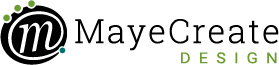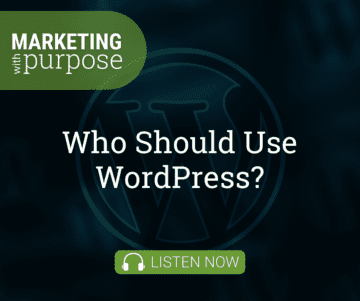How to Choose WordPress Plugins
May 22, 2014

CONSUME CREATIVELY
This content is available in:
This content is available in:
TEXT

One of the many advantages to WordPress is its large community of developers that are always working to enhance its core features of content management and blogging. Anther key advantage is the ability to extend the core functionality using one or more community or privately developed plug-ins.
What is a WordPress plugin?
A plugin is a small program that extends the core features of the WordPress content management system. These programs are written to accomplish very specific tasks without requiring a large development team to write a custom programming solution. They can be a simple plugin like Meteor Slides that adds an image slideshow to your site, or they can be a full featured plugin like WP e-Commerce for creating a customizable shopping cart solution.
How to choose a good WordPress plugin?
There are some very specific things to consider when choosing a plugin for your WordPress site. Since anyone can develop plugins for WordPress, it’s important to make sure you do your research before you decide on the one you want to use. When choosing a plugin for a website I consider these 7 factors:
1: Accomplishes the Desired Task or Functionality
This is an obvious first step. The plugin must accomplish everything you have planned. What I usually do is find four or five plugins that will provide me the resources I need. You don’t have to find five, but don’t just settle on the first one you find. As you read the descriptions and capabilities you may discover features you didn’t even know you needed that may make development or site upkeep easier or more efficient.
2: Easy to Use
Before I choose a plugin, I read through the plugin’s installation instructions. Then, if there is a website for the plugin, I will check it for any additional instructions or help documentation. After reading all of the documentation on each plugin, I narrow down my search. If I find the plugin easy to understand, I will install it, and take it for a test drive. Remember to keep your list handy, just in case you first choice from the list does not work out.
I look for things like short codes or template codes and widget options to make sure I can integrate the plugin with my site in a variety of ways, choosing the one that will be most effective to each situation.
3: It is Compatible With Your Current Version of WordPress
Remember, it is always recommended that you keep WordPress up to date. With that being said, you also want to make sure that the plugins that you are choosing are compatible with your version (hopefully the most up-to-date).
To get what version of WordPress the plugin is compatible with, visit the plugin’s page on the WordPress.org website. On the description tab of that page there are some specifications in the sidebar. The first of which is the required specification. This field shows you what version of WordPress is needed to make the plugin work. The second and more important is the compatible up to specification. This field indicates how up-to-date the plugin is, and if it is compatible with the most current version of WordPress.
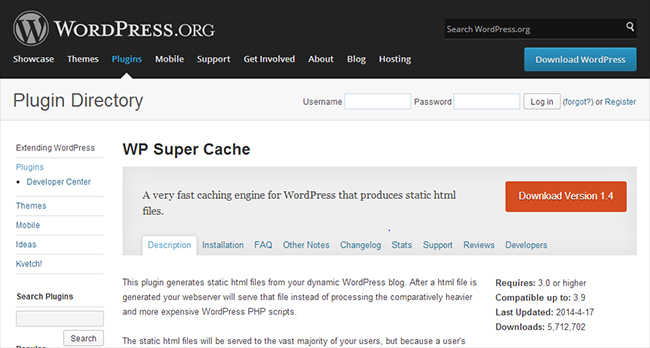
At the time of this writing, WordPress 3.9 was the latest version. In the example above you can see the WP Super Cache plugin was compatible up to WordPress 3.9 making it up-to-date when this post was written.
4: Updated Regularly
Another important thing to take into consideration is if the plugin is up to date and if it is still being actively developed. If the plugin you choose is not updated regularly, you could get days into setting up a online store just to find out that the plugin that you are using to build it is not going to be updated anymore. Which ultimately means if the next WordPress update modifies any of the core functionality required to run the plugin the plugin will no longer work.
This update information can also be found in the right sidebar on the plugin’s page on the WordPress.org website. The last updated heading shows you the date of the plugin’s last update. This is very important to check to make sure the plugin has been kept up to date. In addition to the last updated entry, there is also the change log tab. This tab lists all of the changes that have been made over the course of the plugin’s existence.
A plugin that’s updated often is usually a well maintained option with an active developer. These plugins tend to have a longer shelf life that those with a developer who’s not actively engaged with improving his or her work.

In the right sidebar on this example, you can that this plugin has not been updated since March of 2013.
5: It Has a Large Quantity of Downloads and Good Ratings
One of the last things to consider is the plugin’s usage stats and the feedback from people who have had experience using it. If a plugin has been downloaded frequently or a large amount of times over its lifetime, there is a good chance that the plugin is well tested and all of the bugs have been worked out. In addition, if the users of the plugin have a had a good experience using it, then there is a good chance your experience will be the same.
The plugin’s download stats and reviews can be found on their respective stats and reviews tabs on the plugin’s page on the WordPress.org website. The stats tab has a bar graph that displays download statistics over time. It also has a table telling you the downloads quantities for today, yesterday, last week and all time. The reviews tab displays the average rating of the plugin with a scale from one to five stars. It tells you how many people have reviewed the plugin and breaks down the quantity of stars each person gave in their rating. Then, at the bottom of the page, it has a dated list of all of the reviews in full text for you to read.
Reading reviews can be informative though also mis-leading at times. Keep in mind since WordPress is a free opensource solution, there are a variety of people who use and develop websites and blogs using the software. Some will have more experience utilizing plug-ins than others and their reviews may reflect their level of experience.
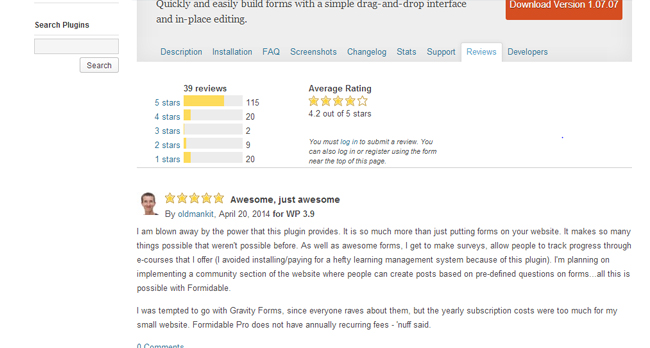
In the example above the Formidable Pro plugin has a 4.2 out of 5 rating from 39 reviews. Plus there is a full review with the title “Awesome, just awesome”
6: Well Developed Support System
If I’m planning to do anything slightly out of the ordinary with a plugin a support section or extended documentation section is key. Keeping in mind the items I may want to modify or how I plan on using certain features of the plugin I browse through the documentation and read through any items that may apply.
Check to see if the plugin has a support forum. To evaluate legitimacy of the support forum look at the number of tickets posted and how quickly the issues were responded to. If additional support is needed a pro-version of the plugin may be required. Keep the pro-version support option in mind if you run into a snag, it may be more cost effective to pay for the support than tackle the challenge on your own over the course of time.
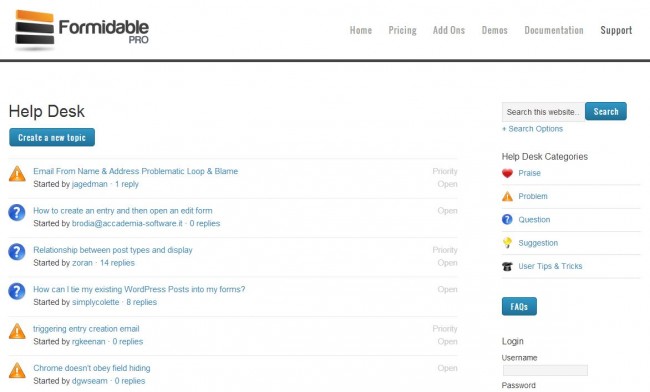
Formidable, one of my favorite plugins, generally responds to support tickets within a few hours, a sign of a well supported plugin.
7: Developer Experience
Developer experience is the last criteria I look for in a sound plugin. Although the number of plugins a developer has created may not always indicate if a plugin will work successfully or not it does show me the level of experience a person has developing plugins. You can see the plugin authors along the right of the plugin page on WordPress.org as well as the number of plugins to which each author has contributed.
There are of course exceptions to every rule, which is why this is my last criteria to judge by. One of my favorite plugins is Formidable Forms and two of the plugin’s authors have only contributed to one plugin each. But having tried and tested it continually I know the plugin is a rock star and a go-to for many software extensions.
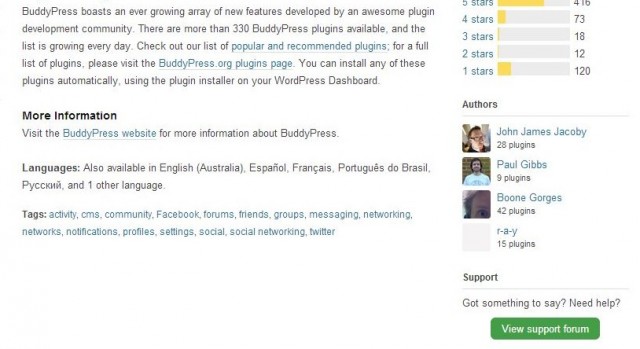
John has experience authoring 28 plugins. The rest of the authors on this plugin are also fairly experienced.
Conclusion
Plugins are one of the many things that makes WordPress awesome. But you have to do your research to verify that the plugin is going to provide the solution you need for the long haul.
[hs_action id=”9230″]
Who Manifested This Madness?

This fabulous human, that's who.
Monica Maye Pitts
Monica is the creative force and founder of MayeCreate. She has a Bachelor of Science in Agriculture with an emphasis in Economics, Education and Plant Science from the University of Missouri. Monica possesses a rare combination of design savvy and technological know-how. Her clients know this quite well. Her passion for making friends and helping businesses grow gives her the skills she needs to make sure that each client, or friend, gets the attention and service he or she deserves.